Are you still working with traditional table saws and by hand? Does it feel very slow, and the processing effect has not changed much? If it is, then everyone needs to make changes. We recommend a piece of equipment for everyone – CNC router, the automatic and intelligent operation is its significant adjustment, so do you know how to operate this equipment? How much do you know about this? Next, Blue Elephant CNC will introduce to you.
As a professional cutting equipment, CNC router is deeply loved by the furniture industry leaders, mainly because it can be used for milling and engraving of cabinet doors and wooden doors. It can also be used for punching vertical holes, slotting and cutting materials in the production of panel furniture.
Next, for the machine operation, I will introduce to you how to operate the CNC router correctly.
1. Turn on the power first, then release the emergency stop button of the CNC router to ensure that the CNC router is ready to start.
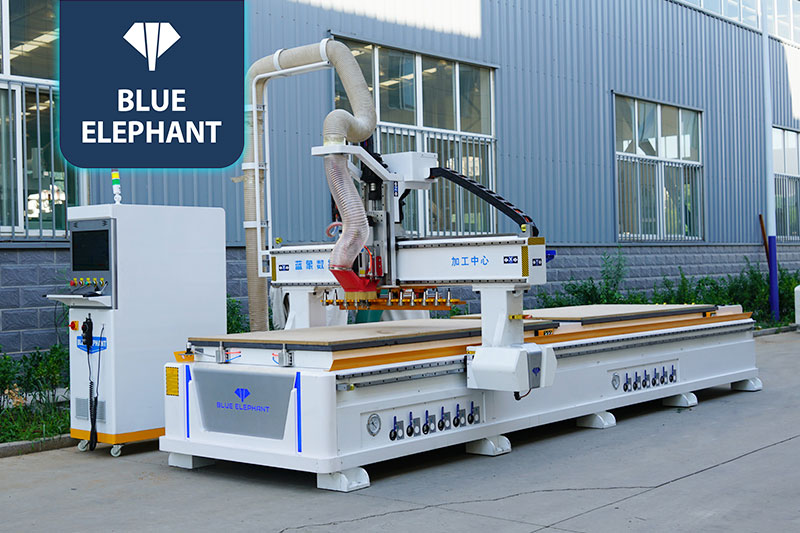
2. Open the computer connected to the CNC router, enter the operating system, find the software of the control device, and double-click to open the software of the CNC router on the computer.
3. Check whether the CNC router system is normal. If there is any error message about the CNC router in the system, it can no longer be used or forced to work. Find out the cause of the error and fix it before proceeding.
4. Measure whether the size of the workpiece will exceed the processing range of the CNC router, and adjust it. Once the size of the workpiece is too large, it will greatly affect the normal operation of the equipment, and in more serious cases, it will cause damage to the machine.
5. Start the pressure device of the CNC router, and normal processing can only be carried out after the test is no problem.
To sum up, the CNC router is very simple to operate. Don’t worry about the operation problem. For newbies, Blue Elephant CNC will also provide training to ensure that everyone can get started smoothly.
